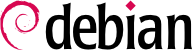Some security policies might force administrators to log in to the system through the console with their user/password and then become superuser (with su or sudo). This policy is implemented in Debian by editing the /etc/pam.d/login and the /etc/securetty when using PAM:
securetty The
/etc/securetty is a configuration file that belongs to the
login package. by adding/removing the terminals to which root access will be allowed. If you wish to allow only local console access then you need
console,
ttyX Or
ttyvX in GNU/FreeBSD, and
ttyE0 in GNU/KNetBSD. and
vc/X (if using
devfs devices), you might want to add also
ttySX Or
comX in GNU/Hurd,
cuaaX in GNU/FreeBSD, and
ttyXX in GNU/KNetBSD. if you are using a serial console for local access (where X is an integer, you might want to have multiple instances. The default configuration for
Wheezy The default configuration in
woody includes 12 local tty and vc consoles, as well as the
console device but does not allow remote logins. In
sarge the default configuration provides 64 consoles for tty and vc consoles. includes many tty devices, serial ports, vc consoles as well as the X server and the
console device. You can safely adjust this if you are not using that many consoles. You can confirm the virtual consoles and the tty devices you have by reviewing
/etc/inittab Look for the
getty calls. . For more information on terminal devices read the
Text-Terminal-HOWTO
使用 PAM 时, 可以通过配置
/etc/pam.d/login 文件来完成对于登录过程的其他更改, 这可能包括用户和组给定时间的约束. 很重要的一个特性是, 可以禁止空密码. 这一特性可以通过把下行中的
nullok 删除来实现:
auth required pam_unix.so nullok